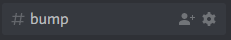
Hover over your new "#bump" channel and click the cog found on the far right of the highlighted area
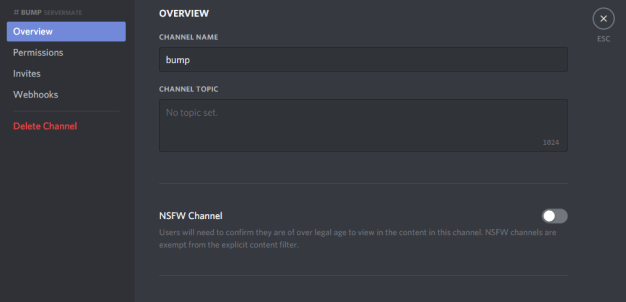
Set the "Channel Topic" field to your own partner / bump message. Did you know that you can also use a bump banner?
Now you have your channel, all you need is a partner / bump message! All you need to do is edit your new "#bump" channel's "Channel Topic" to your partner message. Thats it!
Set the "#bump" channel's "Channel Topic" to your custom partner message
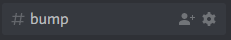
Hover over your new "#bump" channel and click the cog found on the far right of the highlighted area
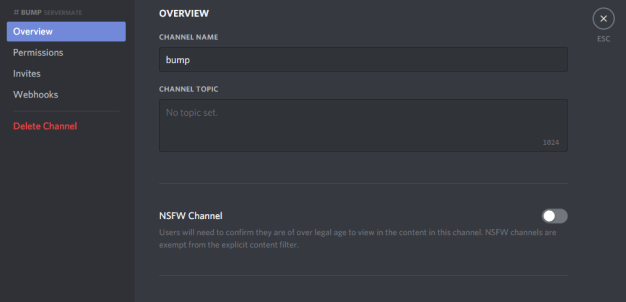
Set the "Channel Topic" field to your own partner / bump message. Did you know that you can also use a bump banner?